- This topic is empty.
Viewing 1 post (of 1 total)
Viewing 1 post (of 1 total)
- You must be logged in to reply to this topic.
Blue Sky Education accepts WeChat Pay and all major credit cards through Stripe, our payment processor, so you’ll need to connect a Stripe account to receive your portion of the lesson fees paid by your parents. This post will walk you through that process! (Don’t worry if you don’t have a Stripe account yet, as we’ll cover the whole process in the steps below.)
1. Login to your Blue Sky Education dashboard. (stg.blueskyeducationcooperative.com/wp-admin)
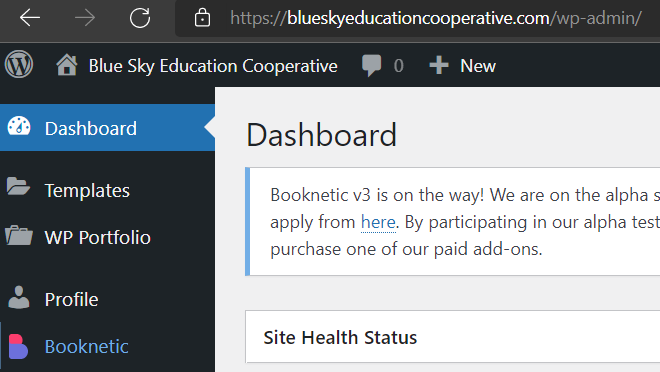
2. Click on Booknetic from the menu on the left (shown in blue in the screenshot above)
3. Click on Teacher from the Booknetic menu
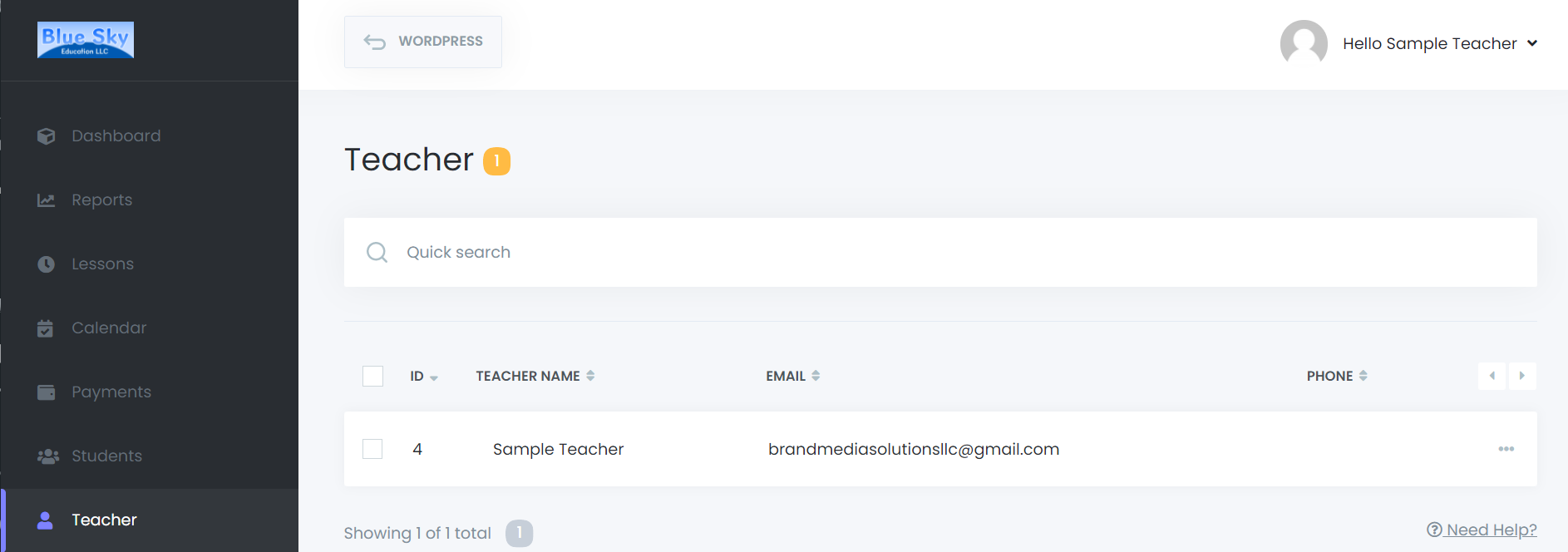
4. Click on the three dots to the right of your name (as seen in the close-up screenshot below), then click Edit
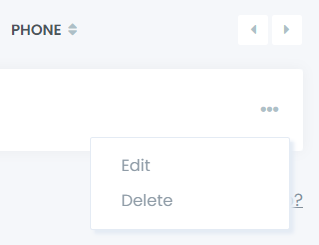
5. Scroll down, then click on the blue button (seen in the screenshot below) that says Connect Stripe
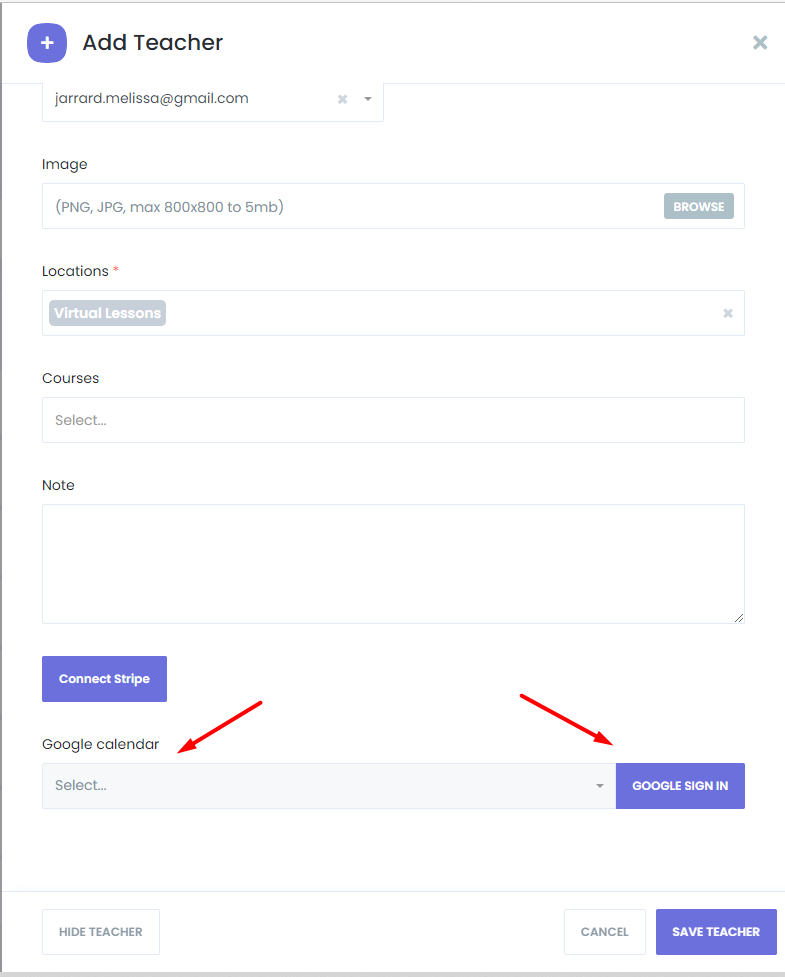
6. In the screen that opens, click on the “Connect with Stripe” link to go to the Stripe website
7.